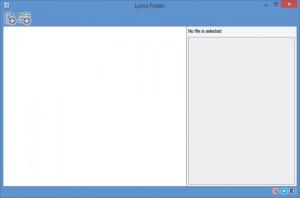MediaHuman Lyrics Finder
1.4.4
Size: 19.94 MB
Downloads: 4114
Platform: Windows (All Versions)
Launch MediaHuman’s Lyrics Finder application, load a song into the application, and then select that song. Do so and Lyrics Finder will find the lyrics for that song and it will display the lyrics on its interface. With the lyrics in front of you, you can start singing along. Just press a button and the built-in player will start playing the song.
Lyrics Finder can be used on a PC. The application provides support for 32 and 64-bit Windows editions; Windows 8, Windows 7, Windows Vista, Windows 2003, Windows XP.
Lyrics Finder can also be used on a Mac. The application provides support for all OS X editions from Snow Leopard up to Mavericks.
There are two buttons in the upper left hand side of the application’s interface:
Add file – click it to import a music file into the application. Instead of using this button, you could just as easily drag and drop a file onto Lyrics Finder.
Add Folder – click it to import a folder that contains music files. Instead of using this button, you could just as easily drag and drop a folder onto Lyrics Finder.
The music files you imported into the application are presented as a list on the left hand side.
Select one of these music files and its lyrics will be presented on the interface’s right hand side.
Lyrics Finder has a built-in media player. Select a music file, click the play button, and Lyrics Finder will start playing the music file. Since the lyrics are right there in front of you, you can start singing along.
Please note that Lyrics Finder will want to install additional software on your PC. The setup wizard will present you with two installation options: Express and Custom. Go with the Custom Installation if you want to opt out of installing additional software on your PC.
Just load a song into Lyrics Finder and the application will find the lyrics for that song. Click the play button and you can then start singing along.
Pros
Lyrics Finder is available for Windows and Mac OS X. Installing the application on a PC is an effortless task. You can load one or multiple files into the application. Click a song and the application will find its lyrics and present them on its interface. Lyrics Finder has a built-in player.
Cons
Wants to install additional software on your PC.
MediaHuman Lyrics Finder
1.4.4
Download
MediaHuman Lyrics Finder Awards

MediaHuman Lyrics Finder Editor’s Review Rating
MediaHuman Lyrics Finder has been reviewed by George Norman on 14 May 2014. Based on the user interface, features and complexity, Findmysoft has rated MediaHuman Lyrics Finder 4 out of 5 stars, naming it Excellent